Having used the largest of the two for a week now, I can tell you it’s great news if you are a true Pro user.
Apple supplied their 16-inch MacBook Pro on a short-term loan for this review. Knowing full well I’m not someone who works in the movie business doing colour grading of Hollywood blockbusters, nor am I a game developer working with advanced graphics, they opted for the M1 Pro chip inside.
The M1 Pro is the “lesser” of the two new Apple silicon chips, replacing Intel’s Core processors which power such a huge number of computers around the world. The M1 Max has more capability, more power, but I’d struggle to push it past Pro levels.
In fact, the reality is I barely pushed the new M1 Pro past the performance of the M1, which already sits in the Mac mini, the new iMac, the MacBook Air and 13-inch MacBook Pro.
However, the performance when I was doing video editing was noticeable. Snappy rendering and previews, a fast export — all due to the Pro level features at every part of this machine.
From the specifications of the SSD Hard Drive, to the wiring and circuitry between every component, it’s made for speed.

But I’ll leave the true performance testing to someone who is much more capable than me.
What I can tell you with confidence is that the 16-inch is a big beast. Thick, heavy, large. When compared to recent generations of MacBook Pros. This is a flashback to the design and build of the Powerbook G4 without the CD-ROM drive. There’s not even a MacBook Pro branding under the screen, that’s on the bottom of the device.
At 2.2kg it seems heavy, but for such a big device, it’s actually not.
The 1.68cm thickness of the MacBook Pro is down to a bunch of important changes — which I’ll call Pro-level changes. The battery, the cooling system and, after being dismissed from the MacBook lineup in 2016, the return of the HDMI Port, SD card slot and MagSafe power charger.
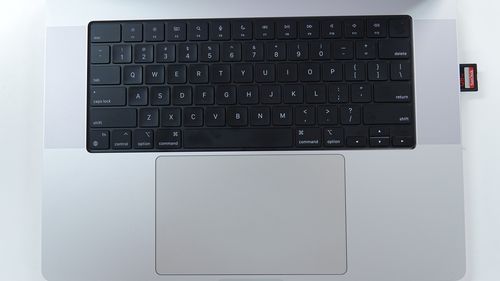
This is the Pro computer the Pro users have been wanting for.
Moving data from camera cards is easy, no dongle required. Preview video edits on a 4K monitor at 60fps, done via HDMI. And charging at 140W via the MagSafe adaptor.
It seems simple, but those ports make all the difference here.Â
Oh, and the fancy colour touch-screen “Touch Bar” that was innovatively introduced at the same time back in 2016 — gone. Â
I have been getting 12-13 hours nonstop battery life from the machine, with 80 per cent charge achieved in just an hour and a half. Apple say 50 per cent in 30 minutes, but I never checked that early.
In your face is the new Liquid Retina XDR display. The 16-inch model tested has 7.7 million pixels on screen at a resolution of 3456 x 2234.

Up top, the camera is upgraded to 1080 for your video conferencing, and it’s housed within a “notch” on the screen. Yep, this MacBook has an iPhone-like interference with the screen.
You do not notice it. At all. In 90 per cent of your use, it’s perfectly positioned in the middle of the menu bar. If menus need they will sit either side of it.
When you go full screen for Videos, Photos or any app, they go full screen underneath the “notch”. Think of it this way: they’ve added a bit of screen at the top for the menu bar when needed.
Honestly, you’ll not notice it other than when on a Zoom call and everyone’s asking why you look so good.
The screen itself is bright, vibrant in fact, and it looks a treat.
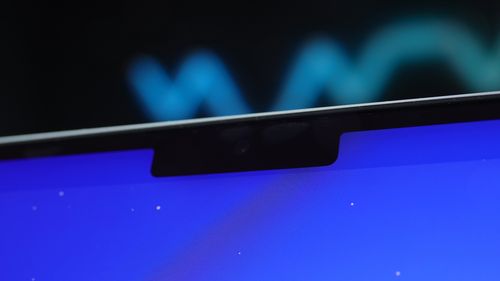
Starting at $2999 for the 14-inch, this 16-inch as tested with 1TB of storage and 32GB of memory will set you back $4649. If you’ve got even deeper pockets you could spend closer to $10,000.
Honestly, this is an amazing laptop. Every single ounce of power it has is available on battery. You don’t NEED to plug it in to harness that power.
But it’s not a back-to-school laptop folks, this is for people who know they need graphic capabilities and strong CPU performance.
It’s the real Pro of the Apple lineup. The real question is when will they rename the current “Pro” models just as “MacBook” and save the Pro tag for the real pro laptops.

